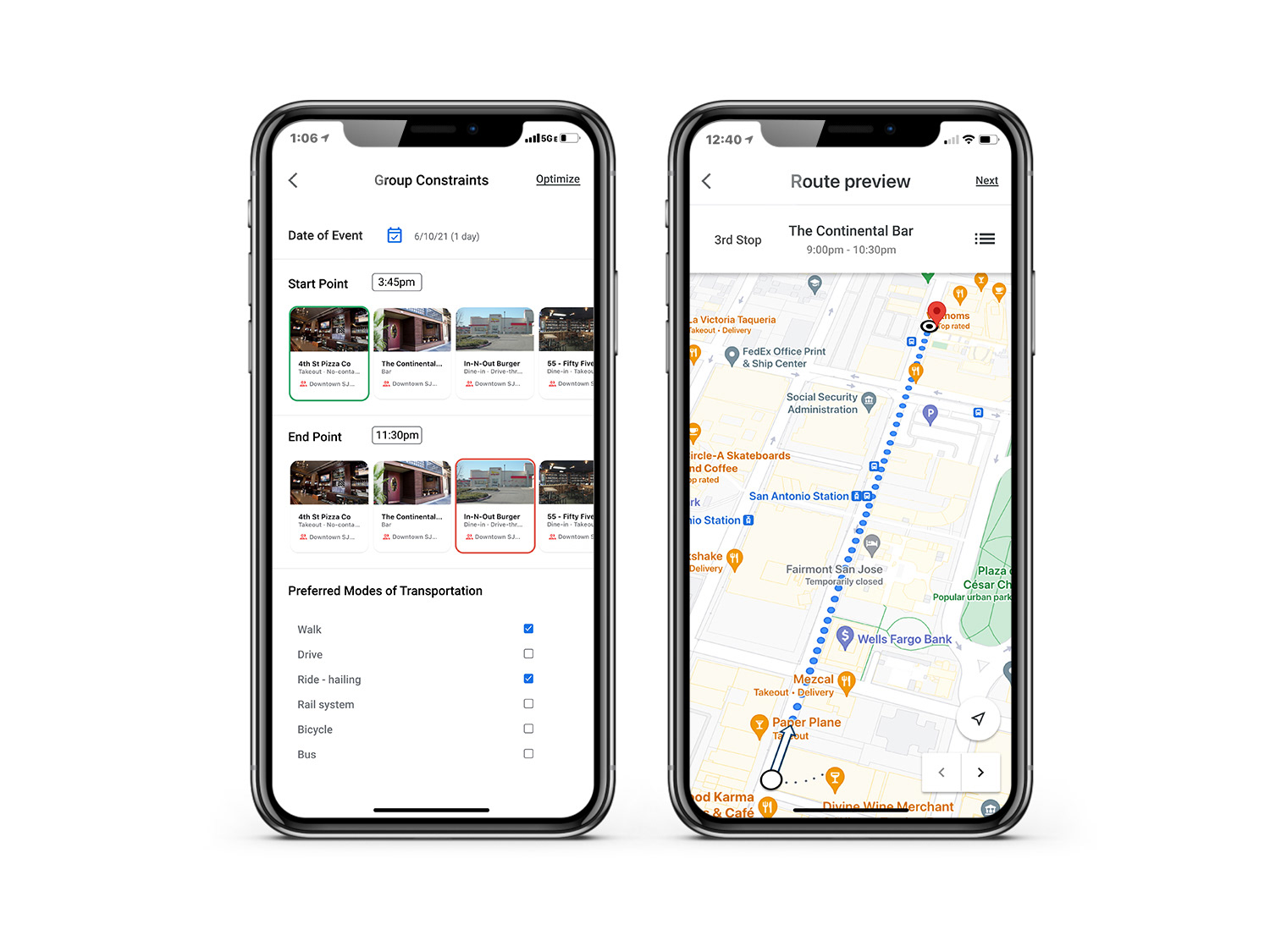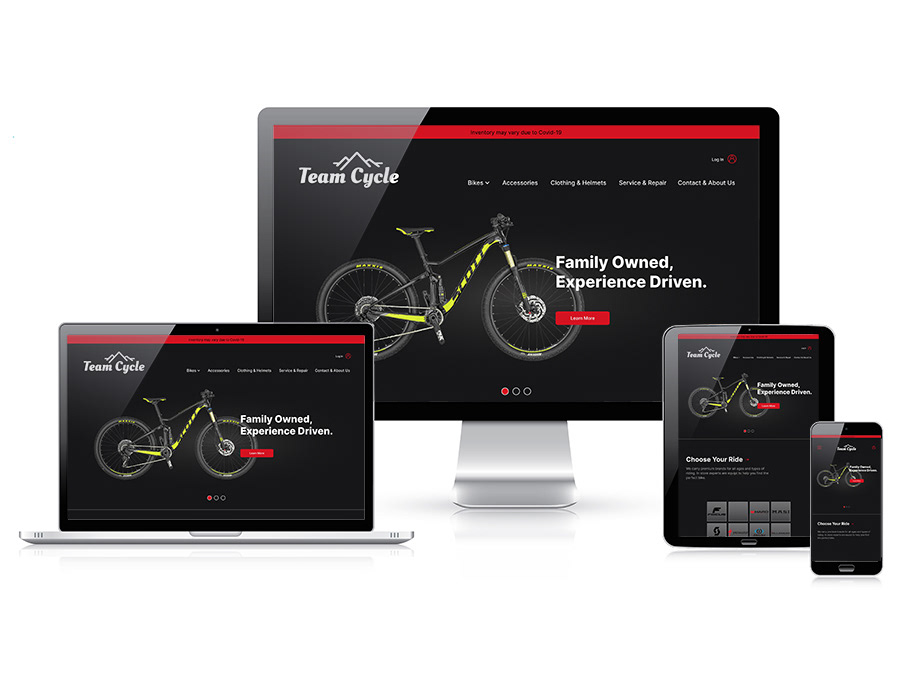Project Background:
Millions of people in our country are affected by allergens each day with reactions ranging from minor to severe. The opportunity to build a product to help patients identify causes and educate them on how to prevent reactions would be invaluable.This application will be designed with the help / input of a dermatologist to ensure the product fits the needs of users and patients.
Timeline: 4 weeks
Project Objective:
Design an app for IOS that helps users document their allergen patch test results in connection with their physician.
Provide the user with easy to understand information on their condition.
Help users track potential allergens that are causing them irritation.
Research
Market Research, Competitive Analysis, User Interviews, Empathy Map
Findings:
- There are millions of contact dermatitis cases per year, many of which can
be treated at home.
- Rashes can persist if the allergen or irritant is not identified.
- There are many skin care apps out there but none that specifically help
with contact dermatitis.
- Users need an effective way to deduce what is causing a skin reaction.
- Dermatologists need a simple way to help their patients remember what
they are allergic to.
- Users need information about forms of contact dermatitis presented to them more simply.
Market Research / Competitive Analysis:
I studied the market to get a better sense of what types of skin care apps there are to compete with. I found there were many skin care applications, but none that targeted users dealing with contact dermatitis. From the apps that I analyzed, I tried to understand what their most helpful features and who their target demographic is.
User Interviews:
My goal for my user interviews was to better understand how an app can best aid an individual that is dealing with contact dermatitis. In addition, I wanted to figure out the most useful way the app could be used in tandem between doctor and patient. My interviews consisted of three individuals, two of which have dealt with allergic reactions previously and one who is a practicing dermatologist.
Empathy Map:
From my interview responses, I created an empathy map to gain a different understanding of the users overall feelings from the perspective of a patient / user and of a dermatologist. This helped me define specific insights and from those insights synthesize user needs.
Define
Personas, HMW Questions, User Journey Map
Personas:
From my research findings, I created two personas that define the types of users that would use my contact dermatitis app. One of the personas is an individual who would use the app for himself and the other is a mother using the product for her two children. These personas aim to help me continue to solve the right problems as I ideate and design the application.
HMW Questions:
These "how might we" questions were created by taking the insights I gained from my user interviews, phrasing them in POV statements from the perspective of both personas, and then formulating questions aimed at solving the most important problems.
User Journey Maps:
I used these user journey maps as an exercise to dig into the actions and thoughts of my created personas to help define how they would first discover my app, and then proceed to use it to help them with certain skin ailments. The two entry points into the discover of this skin care app consist of: SEO when an individual has a rash and is looking online for a solution using key words, and through the direction of a dermatologist to document allergens / irritants. By analyzing the users steps and themes for analysis, specific opportunities for features presented themselves.
Ideate
Feature Roadmap, Sitemap, User Flow
Feature Roadmap:
Once my how might we questions were derived, I used a brainstorming method to come up with a wide range of ideas to solve the defined problems. These features were the ones I found best answered those critical questions.
Sitemap:
After multiple iterations, I constructed a site map that would be the skeleton for my application. Its navigation consists of four sections, an allergen search tab, an allergen documentation tab, a personal reaction history tab, and a rash tracking tab.
User Flow:
From here I created a user flow to simulate the different routes the user can take when navigating through the app. This helped me understand where specific pain-points were still present.
Design
Mid-Fidelity Wireframes
Mid-Fidelity Wireframes:
I dove straight in and created some detailed wireframes of the application I envisioned. This helped me to quickly identify and solve some of the issues that arose when constructing my sitemap and user-flow in the ideation phase.
Prototype
Mid-Fidelity Prototype
Mid-Fidelity Prototype:
Once I created my wireframes, I then put together a functional prototype of my application to use myself and to conduct user testing with. This aimed to help me work out problems prior to completing the final design.
Test & Refine
User Testing, Brand / UI Kit, Revisions, Final Design
User Testing:
Scope:
- My user testing consisted of having three participants complete a series of tasks using the prototype I created. My goal was to observe the way they interacted with the prototype and document any issues they had with the user experience.
Tasks:
1.Log-In and navigate between the documented reactions tab and reactions search tab.
2. Locate the reaction tracking tab and successfully navigate through the questionaire. View resulting items of concern and select one to see related allergens.
3. Navigate to the search tab and search specific allergens.
4. Add an allergen from the search results to their documented allergies.
Objectives:
- Test and understand the ease of use of my contact dermatitis application.
- Observe points of confusion when navigating through the app.
- Understand how useful the users finds the application and identify what could make it better.
- Find areas to smooth the users flow through the application.
- Understand opportunities for building additional feature into the app.
Key Findings:
Insights
- Certain elements in the app caused confusion to the participants and could use more definition.
- The ability to add / edit documented reactions is a feature that needs to be more detailed and was desired by multiple participants.
- The use of the app seemed very straightforward and understood by the test subjects.
Primary / Secondary Changes
- Make the tabs more understandable by either adding text underneath or selecting different icons.
- Allow for the ability to add the searched allergen to their documented allergens and have the selection stick to re-affrim they did it correctly.
- Add the ability to add / edit documented reactions.
- Incorporate imagery to the camera screen to indicate that a picture was taken.
Brand / UI Kit:
At this stage, I designed the brand elements for my application including the logo, typography and color palette. I then put together all the other UI elements to create my UI Kit.
Final Design:
Reflection
There are many people who I know that are affected by forms of contact dermatitis on a consistent basis. This pushed me to reach out to a dermatologist that I have direct access to and ask her about the possibility of creating an app to help individuals manage these cases. I thoroughly enjoyed learning through the research and ideation phase and ended up with features I found most important for this app. I wanted to give the user a way to be able to track his or her skin ailment and identify the cause without having to see a doctor. This led to the tracking feature which narrows down causes based on specific items the user is in contact with. In addition, after speaking with the dermatologist in my research, it was apparent that there was an opportunity for a documentation feature that would help the patient remember specific allergens they are allergic too.
Next Steps
- Continue to build on specific interactions in the app and refine my prototype.
- Communicate with the dermatologist from my user interviews by showing her my prototype and brainstorming ways the user experience can become better.
- Build out more of the drop down features to show more detail to the product.